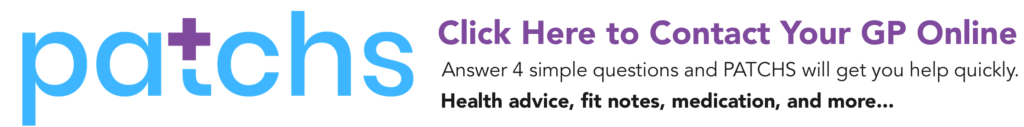If you are registered with our GP surgery, you can access some health services online. This means you can do some tasks when it is better for you and avoid telephoning the practice.
You can do things like:
- Order repeat prescriptions
- See your GP health record, including information about medicines, vaccinations and test results
- See communications between your GP surgery and other services, such as hospitals
- Check or cancel appointments with a GP, nurse or other healthcare professional at the practice
- View your NHS number
Below are some of the main online services we use in our GP surgery:
Do you need support in using online services?
Please visit us at the practice where we will be happy to help.
Alternatively, find out what support is available in the community to help you get online and using these services here.
Your NHS Login
Did you know that an NHS login is really useful?
We recommend that all patients wanting to use online services set up their NHS login. You can use this login to access your NHS account either via the NHS app on your smartphone or tablet or through the NHS website. You can also use this login to access our GP online services used in Hounslow such as Airmid and Patchs.
Through your NHS account you can also access some other services from the hospital. For example: Patient Knows Best.
You can find out more about how to set up your NHS login by visiting the NHS website here.
Once you have full access, you can:
- order repeat prescriptions – see your available medicines, request a new repeat prescription and choose a pharmacy for your prescriptions to be sent to
- manage appointments – search for and cancel appointments at your GP surgery, and see details of your upcoming and past appointments
- view your health record – securely access your GP health record, to see information like your allergies and your current and past medicines. If your GP has given you access to your detailed medical record, you can also see information like test results and details of your consultations
- get your NHS COVID Pass – view and download your COVID Pass for travel abroad. There are also other ways to get your NHS COVID Pass
- register your organ donation decision – choose to donate some or all of your organs and check your registered decision
- find out how the NHS uses your data – choose if data from your health records is shared for research and planning
- view your NHS number – find out what your NHS number is
Non-urgent advice: Having Problems?
SystmOnline
SystmOnline is the main system our patients like to use. It is the local patient part of our clinical system that we use at the practice that patients can access. It offers some of the same services as the NHS account and app, and allows patients or someone with consent acting on behalf of the patient to proactively manage their care.
SystmOnline is available as an online service if you prefer to use a computer but there is also an app version of the website that you can download below – not to be confused with the Airmid app. which is a separate but similar application.
With access to SystmOnline you can:
- order repeat prescriptions – see your available medicines, request a new repeat prescription and choose a pharmacy for your prescriptions to be sent to
- manage appointments – search for, book and cancel appointments at your GP surgery, and see details of your upcoming and past appointments
- view your health record – securely access your GP health record, to see information like your allergies and your current and past medicines. If your GP has given you access to your detailed medical record, you can also see information like test results and details of your consultations
- view your NHS number – find out what your NHS number is
Non-urgent advice: Having Problems?
Please contact us at West4GPs and we can help you set up your account.
You can also visit the online services support page.
The NHS App
The NHS App allows you to use your NHS login on an app for your smartphone or tablet, instead of a website.
You can find out more about the NHS App and get support here (https://www.nhs.uk/nhs-app/).
Once you have full access, you can:
- Do all the things that NHS login offers as mentioned earlier on this page.
Non-urgent advice: Having Problems?
Airmid
If you would like to benefit from online services and prefer to use an app, you can use Airmid.
Airmid is the patient-facing app for the provider of our clinical system that we use in the practice.
Want to use Airmid?
To sign up for Airmid you can used your NHS login as mentioned earlier in this page. Alternatively you can use the same login as you would for your Sysmtonline account.
With access to Airmid you can:
- Access all the same services as Systmonline.
- Also share health data from your wearable devices through Apple Health and Google Fit
You can also:
- View all upcoming appointments
- Add appointment reminders to your calendar, so you don’t miss an appointment
- Request medication and re-order your repeat medication directly through Airmid
- Airmid supports the Electronic Prescription Service and can produce barcodes directly in the app ready for scanning at the Pharmacy for medication collection
Patchs: Online Consult
To help manage appointment requests from patients, we use our online tool PATCHS.
This is an online form where you can tell us what you need help with by answering a few simple questions. You can use PATCHS to contact us about a health query or concern, or to ask for help with an administration query related to your health.
Please note that our PATCHS system only has a limited number of submissions each morning. Once these submissions are filled, the service will say it is unavailable, and you will have to try again the next day or call reception for an appointment.
You can register for PATCHS via our own patchs linked website via the link below. You can register using your NHS login or by entering your email and setting up a password.
Once registered, you can access PATCHS by clicking the white banner below or on our home page. Or click here to go to the PATCHS website.
Choose the appropriate option from either Clinical or Administrative and answer a few simple questions to help the GP understand your problem.
Your answers are sent to the practice and are triaged by our PATCHS Admin team first.
They then book you in accordingly with the GP or healthcare professional for your request. If an appointment is not required then you will receive your advice or answer via the PATCHS response in email or text.